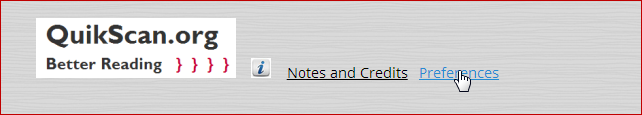
QuikScan is a method for formatting print and online documents. The basic idea is to let you read at any level of detail you wish through the extensive use of summaries.
QuikScan Views is QuikScan enhanced for the Web. Because we have formatted “War of the Poppies” using QuikScan Views, you can
Learn all about QuikScan at QuikScan.org.
On the horizontal menu at the very top of the document, notice the "Preferences" link at the far right. This is for accessibility. You can increase the font size and/or increase the contrast with a bright yellow background. We plan to add more accessibility features.
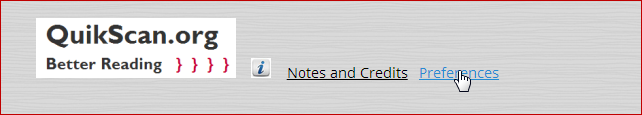
The annotated Table of Contents has hyperlinks to each section of the document.
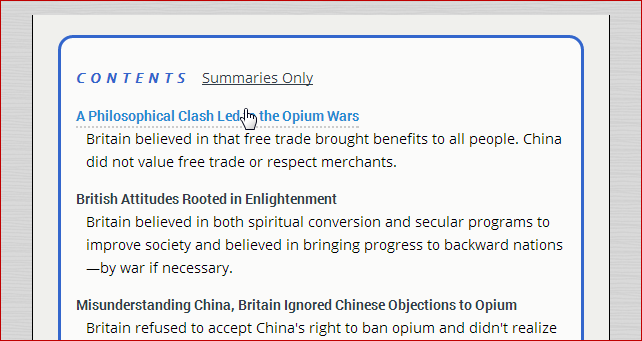
Each of the sections provides a summary of that section consisting of numbered list items. Click one of the numbered list items to jump to the corresponding “target number” in the body of the document, where the summarized idea is fully discussed. If the target number is visible (“above the fold”), the target text highlights in blue.
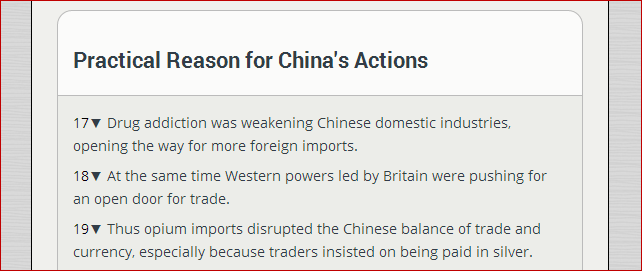
Here you see what happens when a reader mouses over List Item 20. The reader can simply glance down to the highlighted target text. If the reader clicks, the target text scrolls to the top.
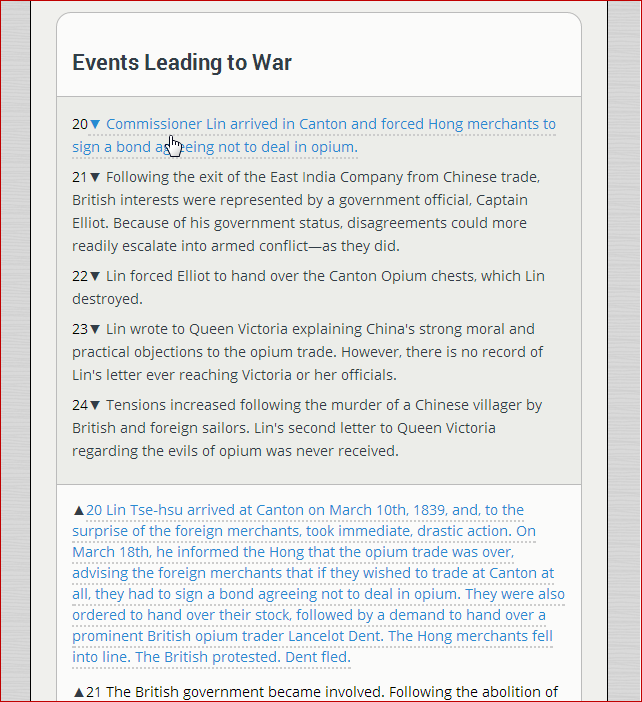
To jump back to the top of the document click the this icon in the left margin of the document. ![]() . This “Up” button is always available.
. This “Up” button is always available.
Broadly speaking QuikScan Views is tablet friendly and smart phone friendly. However, web technologies have not fully caught up with the problems stemming from the many differences among smart mobile devices (size, operating system, etc.), and QuikScan Views may exhibit some mildly quirky behavior.